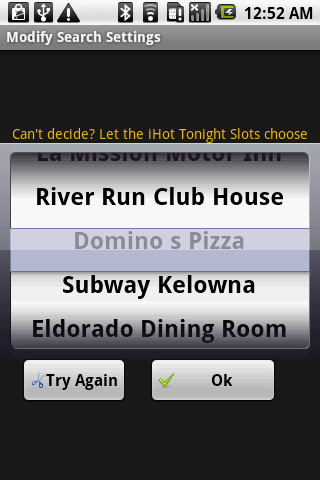Here are more screen shots of the Android iHotTonight.com cell phone application along with a quick explanation of how they work:
This is the main screen in the application. You can view your search results either in the map, or in a scrollable list. Note that a gold icon is used for locations that have iHot Messages, so you can quickly locate these locations. Also note that by clicking on any icon you can view more information about the location, and a side bar will pop up to allow one-click phone dialing.
Â
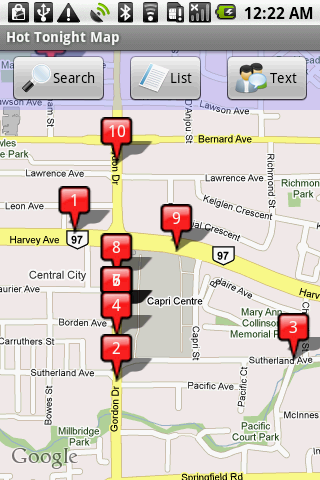

Here is the list with and without the detail expanded. You can expand any item in the list by clicking anywhere on the item. You can touch the phone number to dial, send "I Like" or "I Don't Like" messages, clicking "Rate it" will popup the review dialog, and send or read iHot Messages. Note that sending "Like it" or "Don't Like It" ratings is a one click process. Oh... just in case you are the owner of "Oh Sushi"... I apologize for the rating.... One of the last bugs I fixed was that sending "I Like" messages were being transformed to "I Don't Like" on our server :). Sorry... you have great Sushi ;), and I did give you 4.5 stars... which is what you should have :).

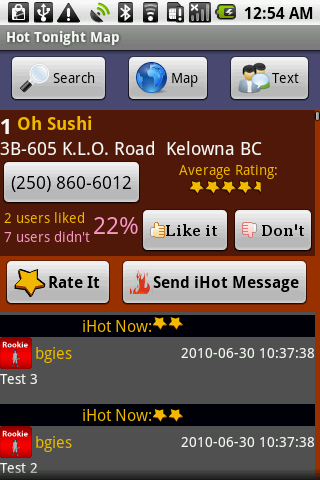
Of course, the main purpose of the iHotTonight cell phone application is to allow you to SEND as well as receive iHot Messages, so this is easily accomplished by clicking the "Send iHot Message" button above and with 3 button clicks and an optional message you can let the world know how HOT (or not) it is tonight.
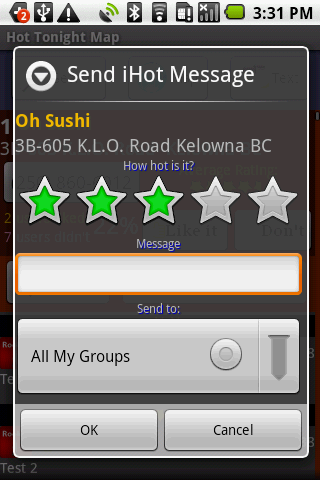
Oh.. I know since the iPhone came out spinners / slot machine type choosers have been done to death... Well.. I still think ours is pretty cool and it works well... When you just can't decide where to go, either shake your phone, or use the menu to do it for you, and our restaurant slot machine will popup and decide for you.