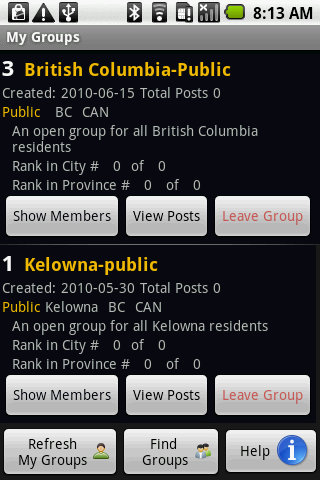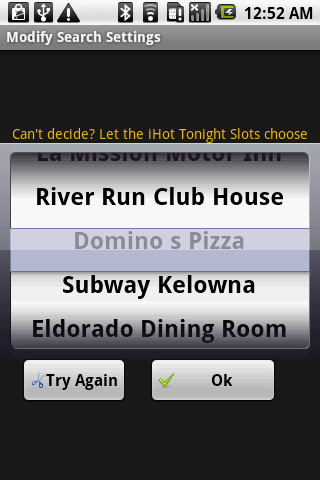Here are more screen shots of the Android iHotTonight.com cell phone application along with a quick explanation of how they work:
This is the main screen in the application. You can view your search results either in the map, or in a scrollable list. Note that a gold icon is used for locations that have iHot Messages, so you can quickly locate these locations. Also note that by clicking on any icon you can view more information about the location, and a side bar will pop up to allow one-click phone dialing.
Â
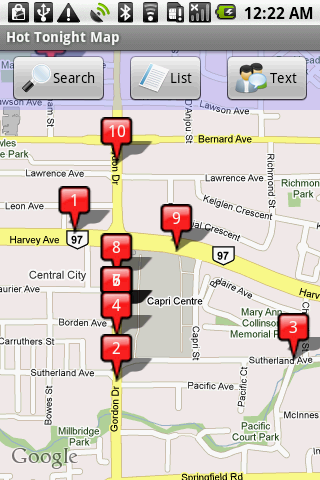


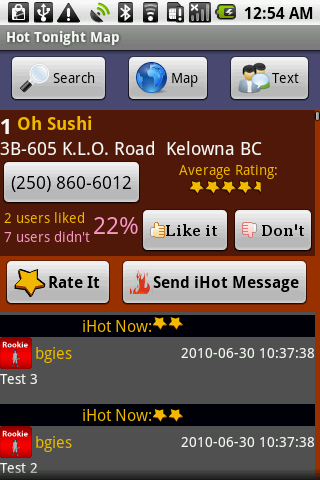
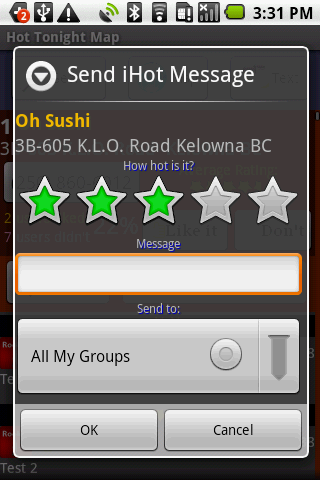
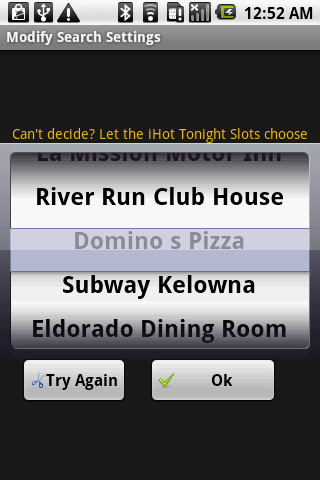
First look at the iHotTonight.com Android cell phone application. The iHotTonight.com Android cell phone application is being readied for BETA testing. I expect that BETA testing will begin this weekend. We are leaving out a couple of features for BETA testing, even though the code is complete.
Feature list:
- Map Search is faster than ever
- Many, many categories to filter results with (over 100)
- Help button on almost every screen
- Many setup options
- Find, join and leave groups with one button click (sometimes a confirmation button click also :).
- Businesses that have iHot Messages are flagged with Gold markers on the map
- iHot Messages are VERY visible in the detail screens
- Most Map options can be changed from the map using the map menu
Â
Here are some screen shots:
Â
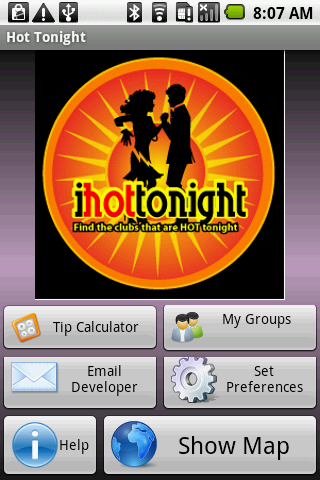
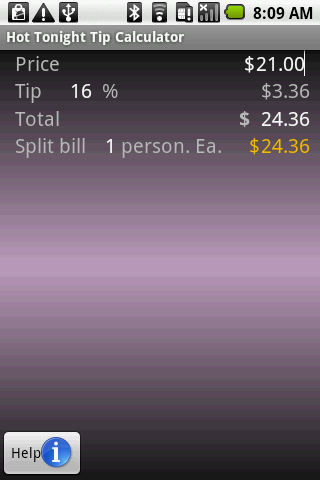
Â
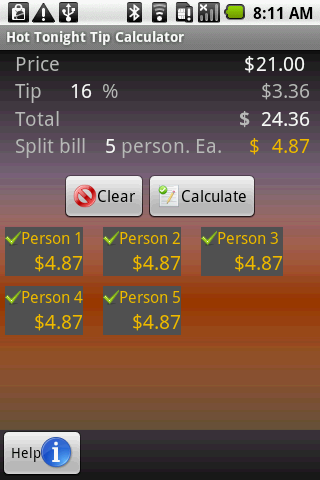
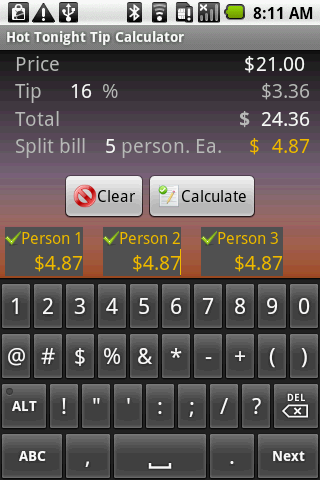
Â